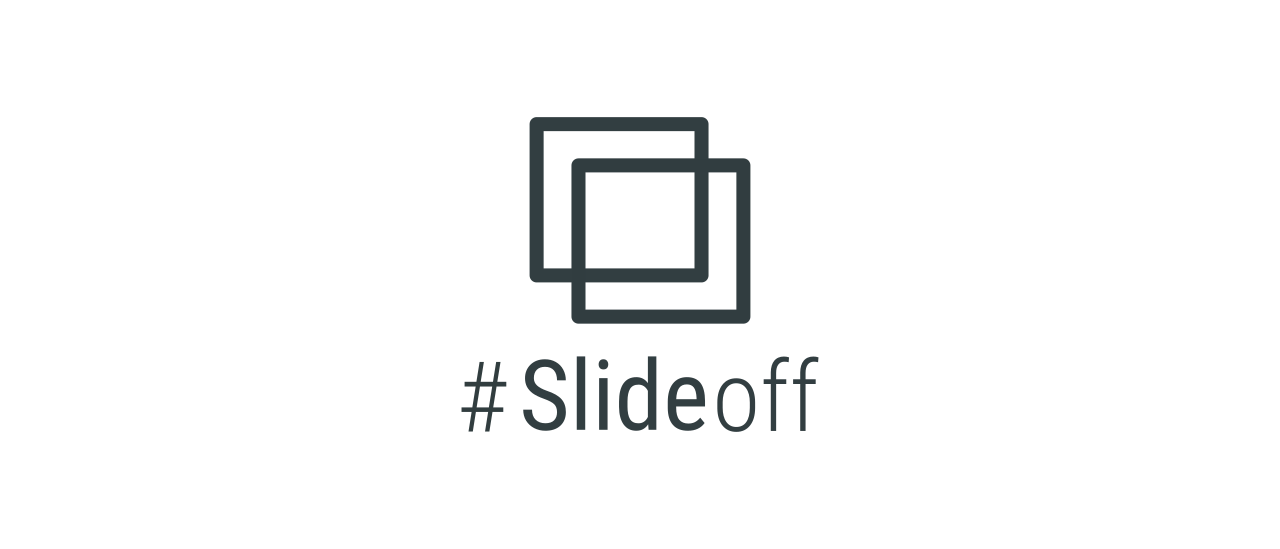
Slideoff is a presentation tool. You write some slides in markdown, choose a style and it displays it in HTML5. With a browser in full-screen, you can make amazing presentations!
Demo
Click here for a demonstration.
Requirements
- Ruby 1.9.3 or higher
- Sass for themes with sass files
- CoffeeScript for themes with coffee files
- pygments for syntax highlighting
- wget for static site generation
- python3 for serving static presentation
- git for installing themes and makes your slides version controlled
- scp for uploading to remote host via SSH
- wkhtmltopdf for generating PDF
- Browser for viewing your presentation
Features
- Write your slides in the simplest markup language:
markdown - Very portable presentation. You only need to upload your presentation to your web server via
scpand open your URL. - Change the theme via overriding CSS in
style.cssor create a new one. - Install different themes
- Export to pdf via
slideoff pdf - Use the best features from web technologies. Be dynamic and interactive via Javascript, easy styling via CSS, …
First presentation
- Install ruby and some dependencies from Requirements section
gem install slideoffInstall Slideoffslideoff init mypresInitialize presentation inmypres/$EDITOR presentation.jsonand add your Flickr API key$EDITOR main/index.mdEdit your slidesslideoff serveStart server- Open http://localhost:9000/
- Use the arrow keys to navigate between slides
Themes
Several themes are available: modern, io2012, shower, 3d_slideshow, reveal,
html5rocks, CSSS and memories. To choose the theme for your
presentation, edit the presentation.json file and change the "theme"
element.
Attention: Some of the following features are only implemented in modern theme.
Override some theme styles by using style.css in the presentation directory. Another way is to clone the theme via
slideoff install_theme <git-url> and make changes there. Be sure to use the correct theme name in presentation.json.
Assets are looked up in this order:
./<asset_name>.config/slideoff/themes/<theme_name>/<asset_name>installation_dir/themes/<theme_name>/<asset_name>installation_dir/themes/common/<asset_name>
Markup for the slides
These slides are written in Markdown
and !SLIDE is the indicator for a new slide.
Example:
!SLIDE
# Title of the first slide
## A subtitle
And some text...
!SLIDE
# Another slide
* a
* bullet
* list
!SLIDE
# Third slide
1. **bold**
2. _italics_
3. https://github.com/
Many more additional elements are added. See main/index.md after initialization to get an example.
Syntax Highlighting
To highlight some code in your slides, you have to install pygments. Then, surround your code with backticks like this:
```ruby
class Foobar
def baz
puts "Foobar says baz"
end
end
```
Different syntax highlighting styles exist in modern theme: colorful, github, solarized-light, solarized-dark
Formulas (modern theme)
MathJax is integrated and you can write your formulas in LaTeX. You need to wrap it with <p>. Example:
<p>
Pythagoras as inline equation: \( a^2 + b^2 = c^2 \)
</p>
<p>
Fibonacci as displayed equation:
$$
F_n =
\begin{cases}
n & \quad \text{if } n \leq 1 \\
F_{i-1} + F_{i-2} & \quad \text{otherwise} \\
\end{cases}
$$
</p>
Flickr integration (modern theme)
Use Flickr photos like this one 22565509:
!F[22565509]
Only the ID of the photo is relevant. All other information like image source, title, author or license are requested via the Flickr API. So it’s important to generate a Flickr API key (
https://secure.flickr.com/services/apps/create/). You have to specify this key in your presentation.json.
Boxes (modern theme)
!SLIDE
#Boxes
+++
+++Normal box
+++Content
+++shadow
+++Box with shadow
+++Content
+++box-alert
+++Alert box
+++Content
Description list (modern theme)
!SLIDE
#Description list
Elephant
: big animal
House
: big garage
Car
: big bike with four wheels
Smartphone
: smart mobile phone with touch display
Colors
Highlight text with red background:
==red==text==
or red text:
__red__text__
Incremental view of slide (modern theme)
If you like to display some information incrementally, you can do it! If you specify an additional slide class incr-list
and all li-HTML-Elements will be displayed after some additional key strokes. For example:
!SLIDE incr-list
* First item will be displayed after first key stroke
* Second item will be displayed after second key stroke
* Third item will be displayed after third key stroke
If you like to add some opacity to visited elements, you can add incr-list hover to !SLIDE.
You can incrementally show every element on the slide. You only have to add !PAUSE to your slide. For example:
!SLIDE
This paragraph will be displayed first.
!PAUSE
+++box-red shadow
+++Box
+++This box is displayed after one next key stroke.
Try it in your example presentation after initialization.
You can add many states to one slide via the following snippet:
!SLIDE
...
!STEPS[n]
After each keystroke a class step-i is added to the .slide element while i is a number betweet 0 and
n-1. So you can change your styling for these different states. For example you can translate an element via CSS.
After these n keystrokes the next slide will be displayed.
Issues or Suggestions
Found an issue or have a suggestion? Please report it on Github’s issue tracker.
Credits
Bruno Michel is the guy who made Slide’em up and Scott Chacon is the guy who made ShowOff. Slideoff is based on Slide’em up and Showoff.
Themes were picked from the internet. Thanks to:
- Hakim El Hattab for 3d_slideshow and reveal
- Google for html5rocks
- Vadim Makeev for shower
- Lea Verou for CSSS (and its modified version, memories)
- Google for io2012
♡2014 by DSIW. Copying is an act of love. Please copy and share. Released under the MIT license